Download are App For Android, Firestick, Roku, Set Top Box and Mobile:
1. Use this link to download MYTAH TV app on mobile your favorite Android STB, FireStick TV device.
2. Use this link to download MYTAH TV V2 app on mobile your favorite Android STB, FireStick TV device.
3.Use this link to download MYTAH TV V2 app on mobile your favorite Android STB, FireStick TV device. TV ONLY
4. Use this link to download Smarters Player app on Windows (Email us for login info)
5. Use this link to download XCIPTV Player app on iPhone, Mac-OS (Email us for login info)
MYTAH MOVIE WORLD LINK
How To Install Downloader on Firestick/Fire TV
IN ORDER TO INSTALL MYTAH TV APP ON YOUR FIRESTICK FOLLOW DIRECTIONS BELOW.
APP URL: https://mytahtv.com THEN GO TO MENU THEN DOWNLOADS GO TO #1 CLICK DOWANLOAD NOW.. if not downloading, please reset your firestick to factory reset then try again.
1. From the home screen of your device, hover over the Find option.
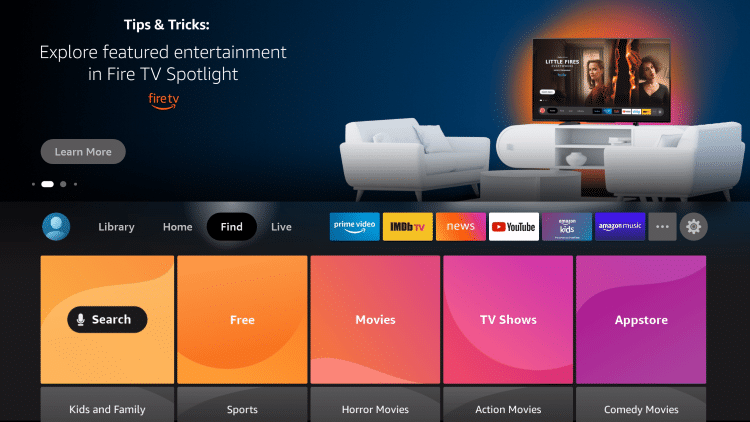
2. Click Search.
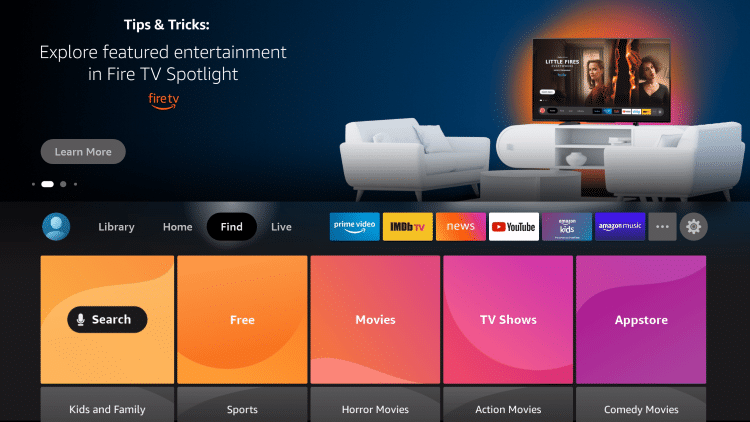
3. Search for and select Downloader.
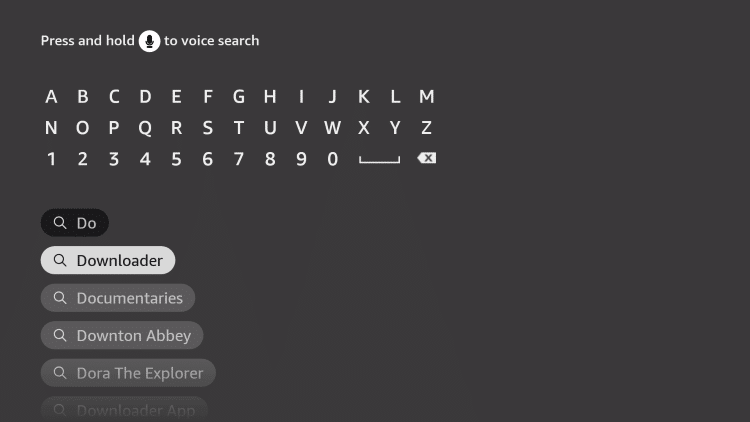
4. Choose the Downloader app.
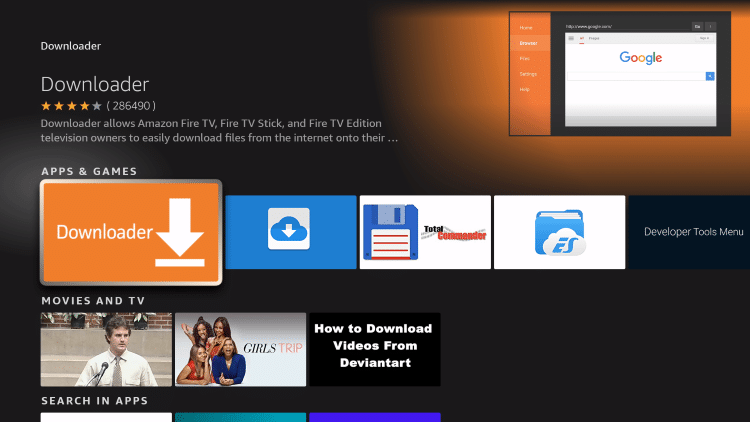
5. Click Download.
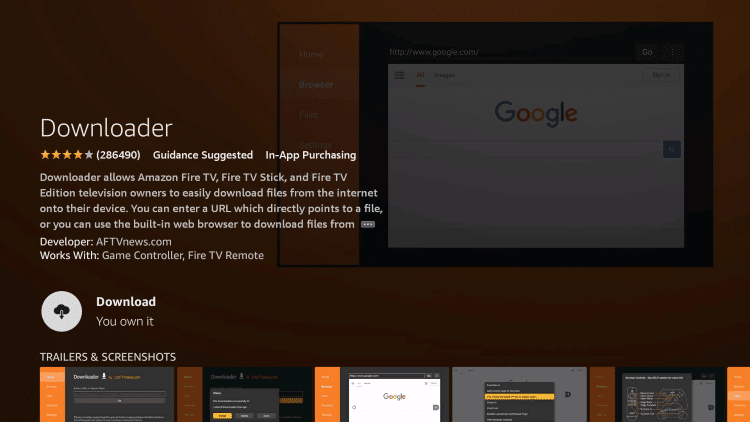
6. Wait for the app to install.
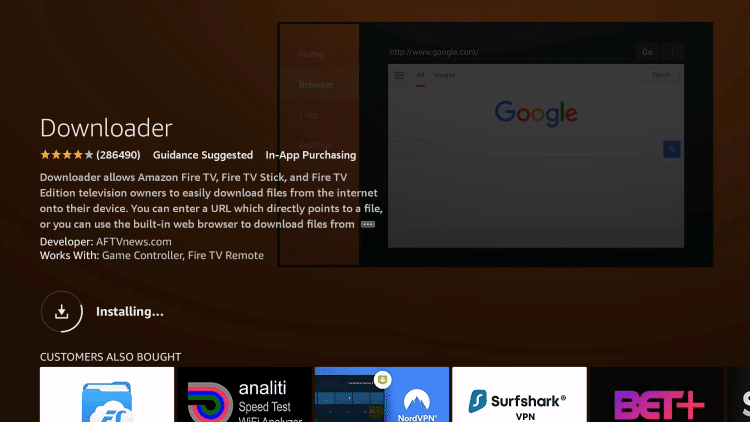
7. Once the app finishes installing click Open.
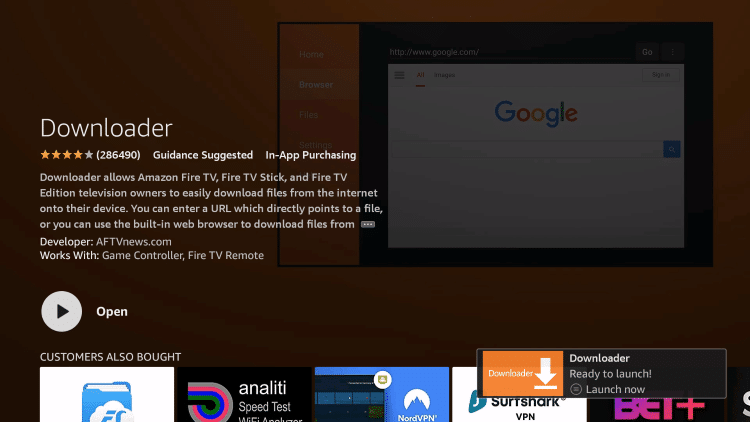
8. Enter the URL https://mytahtv.com then press go, once on the MYTAH TV website click on menu, go to Downloads and click on link to download and install app.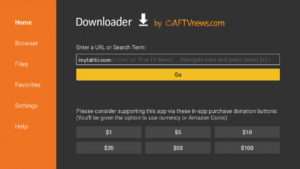
9. After app is downloaded and install click on open and enter your username & password that was given.

10. Return to the home screen and open Settings.
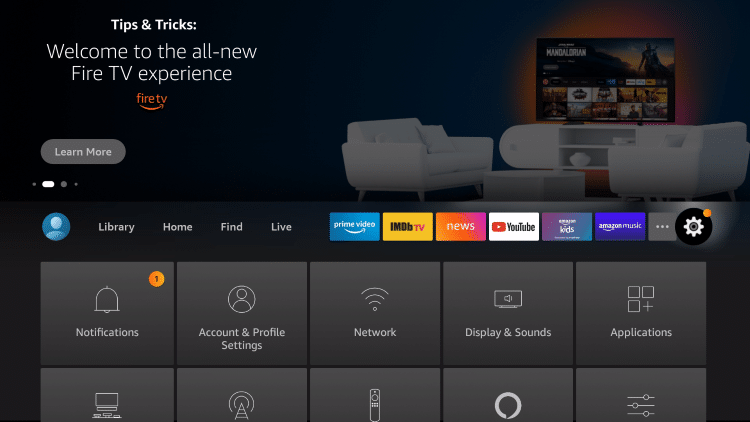
11. Click My Fire TV.
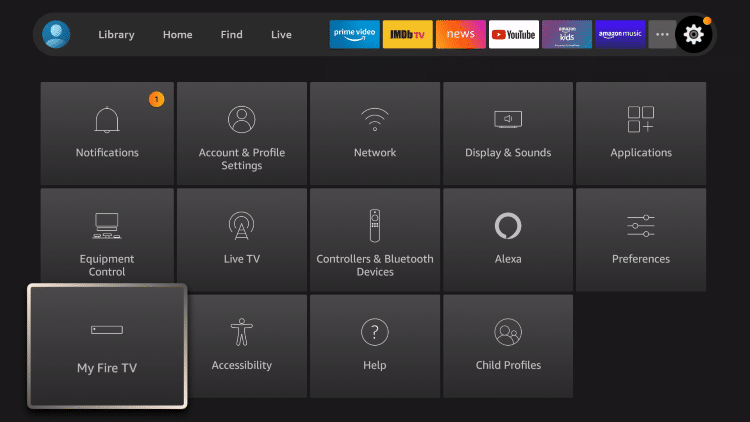
12. Choose Developer options.
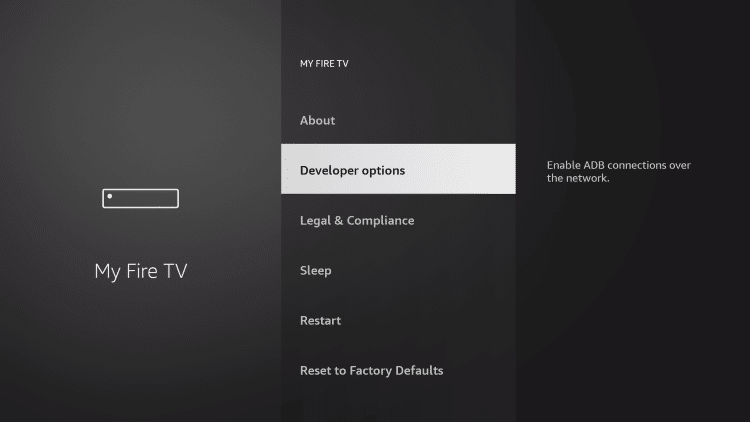
13. Click Install unknown apps.
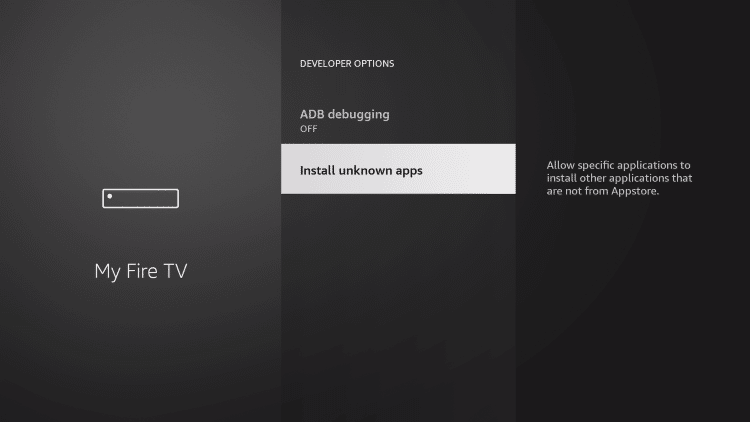
14. Find the Downloader app and click it.
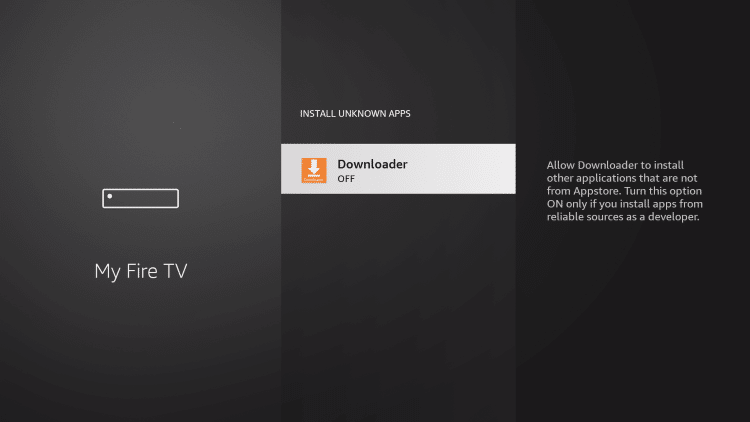
15. This will turn Unknown Sources to On for the Downloader app. This will enable side-loading on your device.
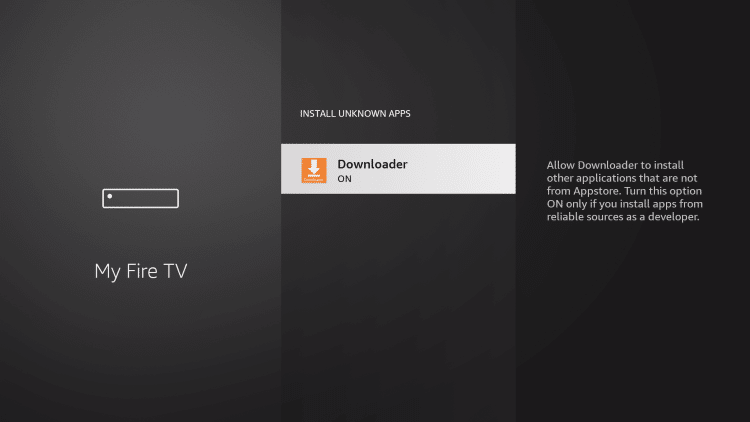
16. After app is downloaded and install click on open and enter your username & password that was given.

Old Fire TV Interface Instructions
The following screenshot guide is for Amazon Firestick/Fire TV users still using the older interface.
These same steps can also be found within our Downloader on Firestick guide.
1. From your home screen, find the search icon and type Downloader.
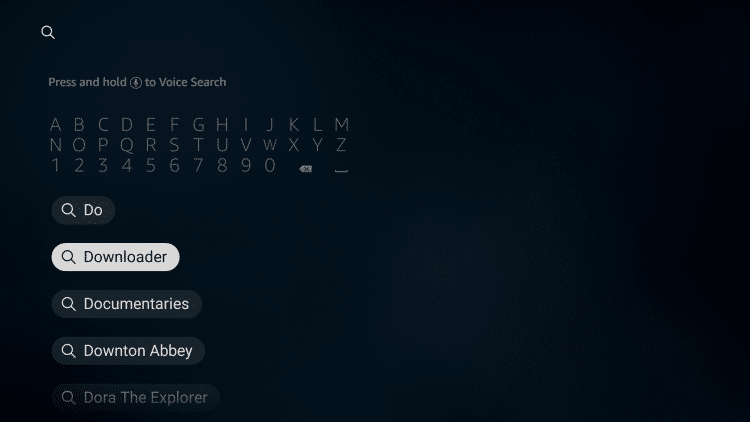
2. Click on the Downloader icon.
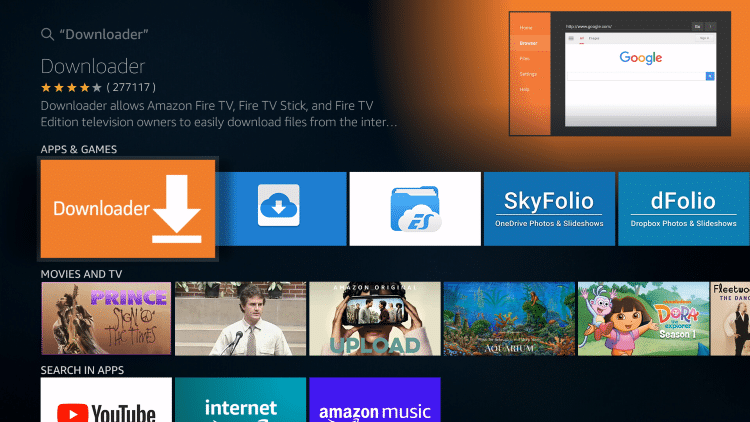
3. Click Download.
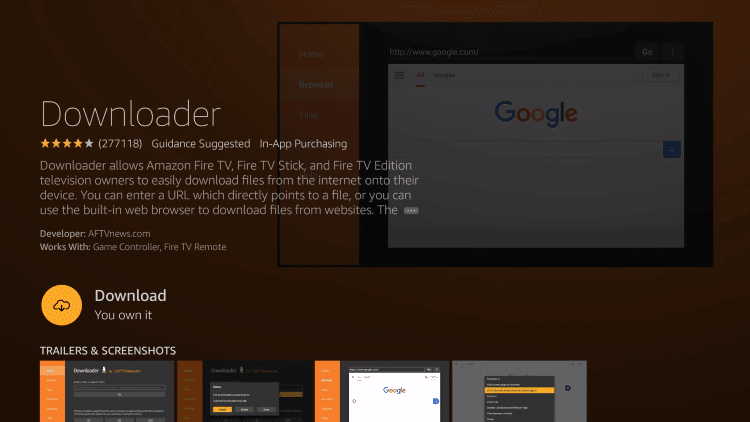
4. Wait for the app to install. Click Open or Launch now.
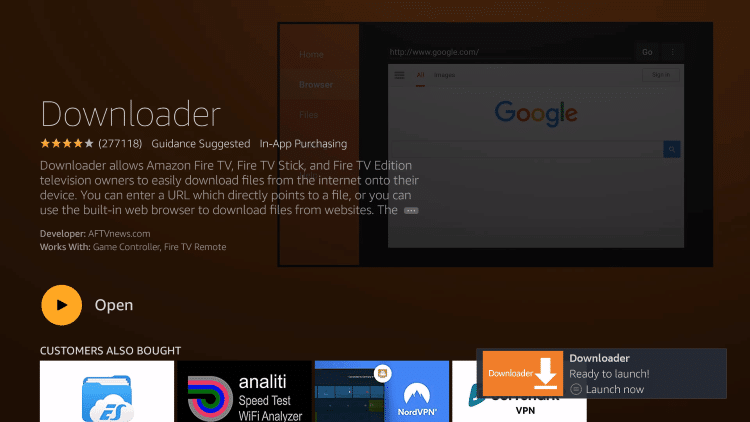
5. Click Allow.
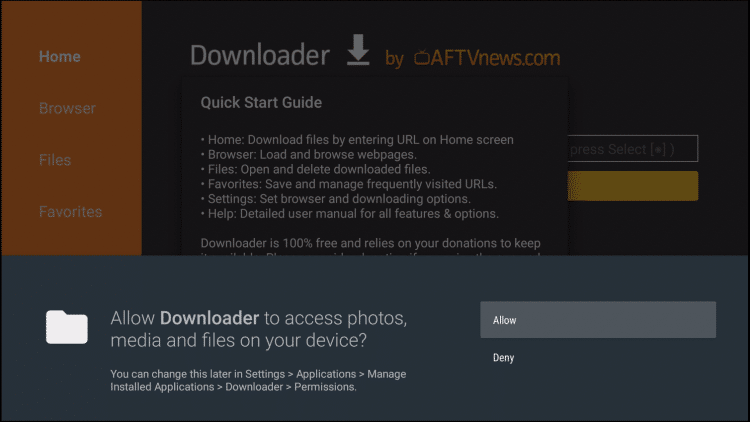
6. Click OK.
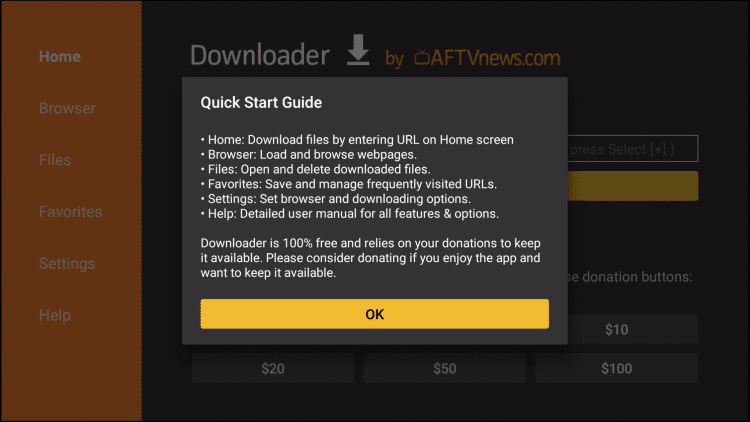
Enter the URL https://mytahtv.com/ then press go, once on the Mytah tv website click on menu go to Downloads and click on link to download app, click on open and enter info.
7. You are now on the main screen of Downloader, return back to your device’s home screen.
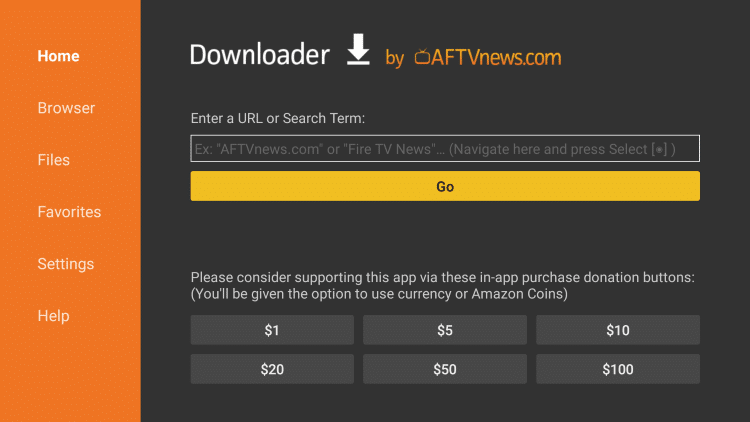
8. From the home screen of your device, hover over Settings.
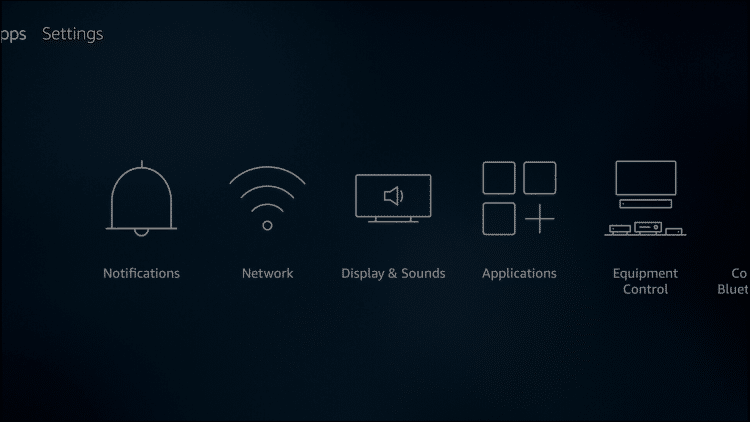
9. Scroll to the right and choose My Fire TV.
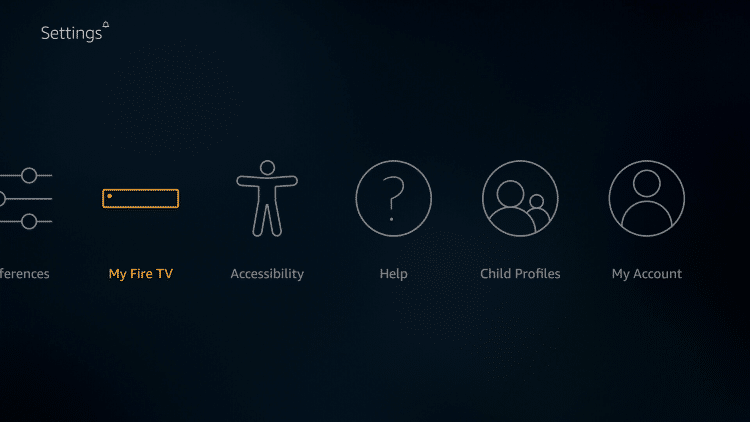
10. Select Developer Options.
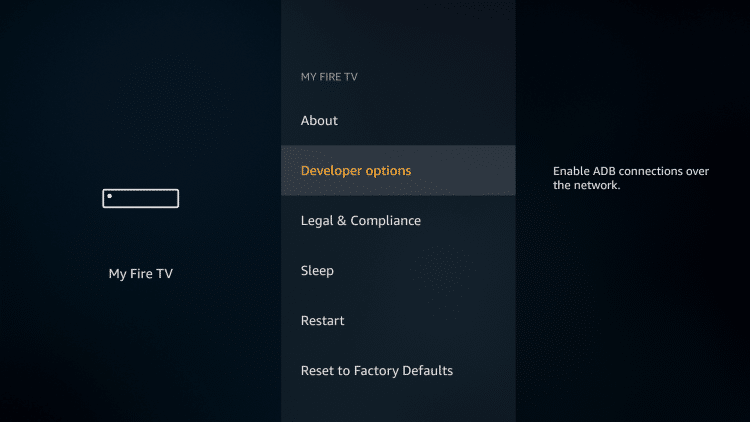
11. Turn on Apps from Unknown Sources.
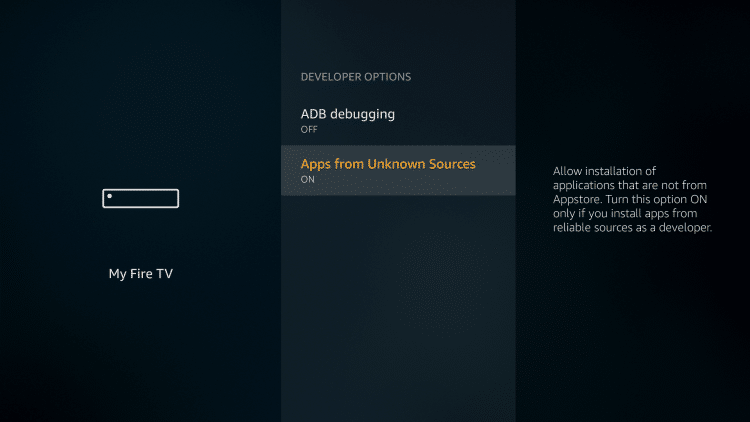
Important Note: For those using the Firestick Lite, 3rd Gen Fire TV Stick, or 2nd Gen Fire TV Cube, click Install Unkown Apps.
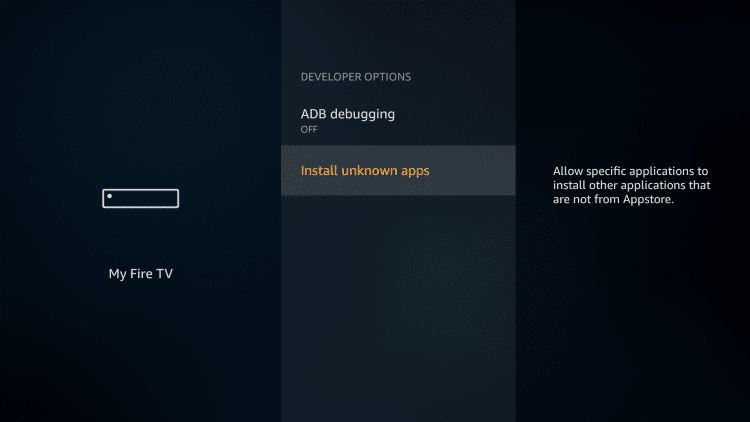
12. Locate and click Downloader. You will notice it says “ON” which will enable unknown sources for side-loading.
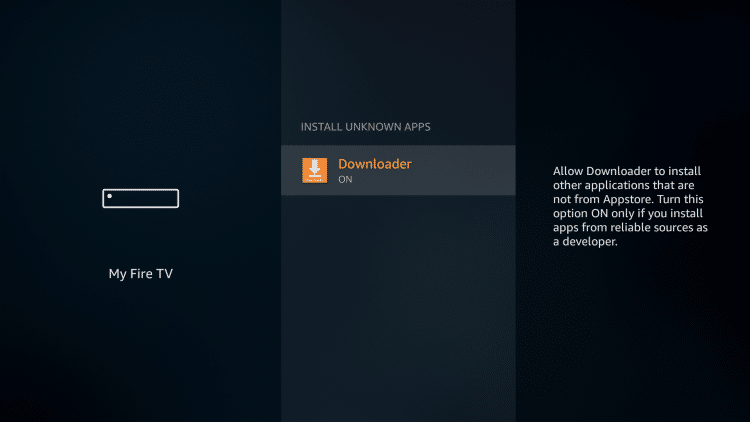
That’s it! You have installed the Downloader app on your Firestick/Fire TV if your device still uses the older interface.
How to Install IPTV Smarters on Windows PC?
- Click on Use this link to download Smarters Player app on Windows above and The IPTV Smarters installer will start downloading. When it’s done, open your Downloads folder and double-click the .exe installer file.
- If you get the Windows User Account Control prompt, then click Yes to continue.
- Follow the on-screen instructions to install the app and wait for the installation to finish up.
- You can now finally launch IPTV Smarters from your desktop.
How to install MYTAH TV on Windows PC
1. Download MYTAH TV for windows from the link above.
2. Open the app and click on “add a new user”:
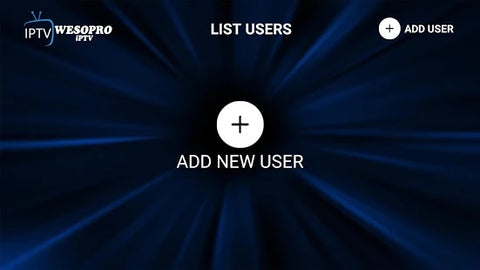
3. Click on “log in using Xtreme Codes API”
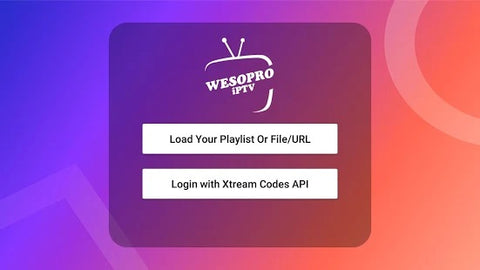
4. Insert the log-in details that we will be sent to you (your log in information will be sent to you by our team within 24hours from the purchase):

5. Use the intuitive interface to navigate to live TV, movies and series from anywhere!

Installing IPTV Smarters Pro on Samsung Smart TV
- Go to the Samsung Apps Store.
- Download the IPTV Smarters Pro player.
- Sign in through Samsung iCloud account to install the player.
- After installation is finished, choose your region.
- Now open the application on your device.
- Click on Add to Samsung TV button.
- Enter the NAME, USERNAME,PASSWORD AND URL, that was provided by the service provider.
- Samsung will now automatically detect the player. And you will get the list of available channels.
Now your Samsung TV is fully powered to use MYTAH TV services through Smarters Pro.
Installing IPTV Smarters Pro on LG TV
- Go to the LG store. (make sure to keep internet connection on)
- Go to the search bar and enter IPTV Smarters Pro.
- Install the app. (Let the installation finish)
- Enter the login credentials provided by the service provider.
- Now your device is ready to use MYTAH TV service.
Installation MYTAH TV on Mag Devices
MAG Devices
HOW TO SETUP IPTV ON A MAG DEVICE
Step 1: When the box is being loaded the main portal screen appears. After that click on “settings”, press remote button “SETUP/SET”.

Step 2: Then press on “System settings” and click on “Servers”.
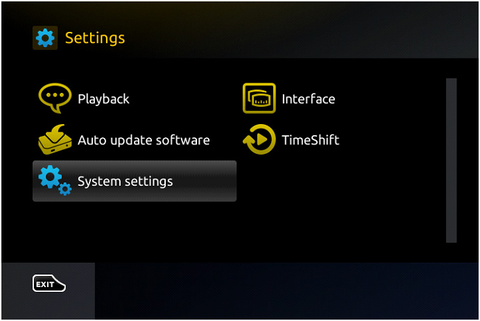
Step 3: Select “Portals”.
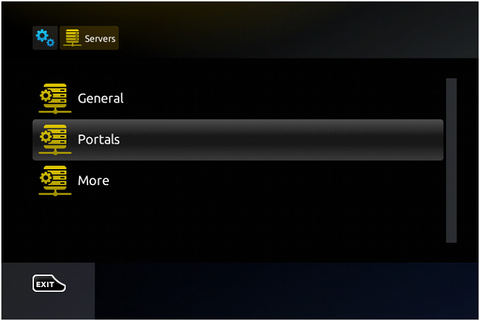
Step 4: In the “Portal 1 name” line enter the following ” provided by MTAH TV “.
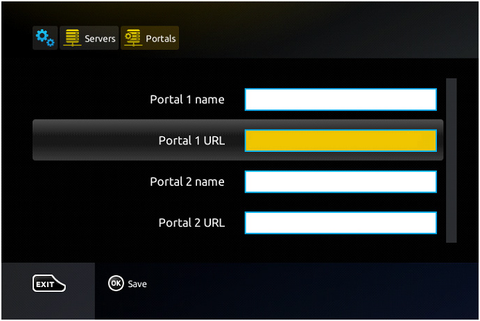
In the “Portal 1 URL” enter the portal address provided by MTAH TV. First, you must provide your device Mac address which can be found on the back side of your box to your IPTV distributor.
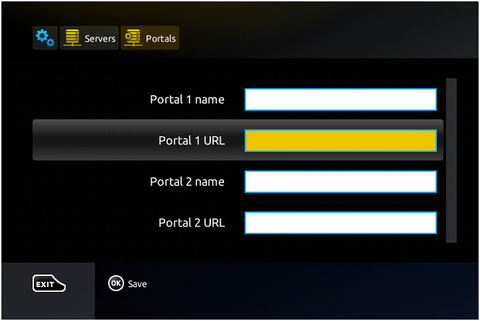
Step 5: When all the operations listed above is done, then press “OK”.
When the settings are being saved click “EXIT” on the remote control and press option “General”.
In the “NTP server,” line enter the following address “pool.ntp.org or us.pool.ntp.org“ for North America.
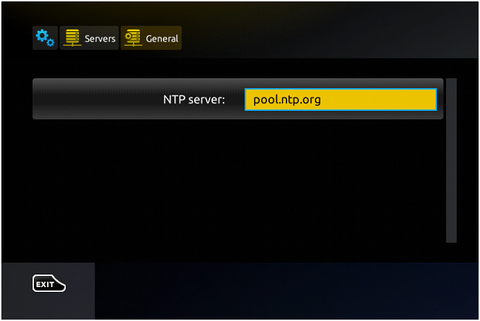
Press “OK” to save the changes you made.
When all the steps listed above are done press”EXIT” 2 times on the remote control and restart the portal.
Now everything is ready to start watching Live TV…
Password for adult content
The password for adult content on MAG is usually 0000 unless it is changed manually by the user.

